WiFi & App Controlled 4K Digital Cameras with 48MP Resolution and 60FPS Video Recording for Photography,
How to Use the 4K Digital Camera for Beginners
1. Getting Started
- Insert the included 32GB SD card into the memory card slot.
- Charge the camera using the provided micro USB cable and a power source.
- Press and hold the power button to turn on the camera.
2. Basic Settings
- Tap the settings icon (gear symbol) on the camera screen.
- Select language, date, and time settings to personalize your camera.
- Adjust the LCD screen brightness to your preference.
3. Taking Photos
To capture beautiful photographs, follow these steps:
- Aim the camera at your subject and use the zoom buttons to adjust the zoom level.
- Press the shutter button halfway to focus on the subject.
- When the subject is in focus, press the shutter button fully to take the photo.
- The photo will be saved to the SD card automatically.
4. Recording Videos
To record high-quality videos, follow these steps:
- Switch the camera to video mode by tapping the camera icon with a video symbol.
- Press the red record button to start recording.
- To stop recording, press the red record button again.
- The recorded video will be saved to the SD card automatically.
5. Additional Features
The camera offers several additional features to enhance your photography experience:
- Selfie mode: Perfect for taking self-portraits. Flip the screen to face you and capture your best angle.
- Continuous shooting: Capture multiple photos in quick succession by pressing and holding the shutter button.
- One-button mute: Quickly mute all sound effects by pressing and holding the volume button.
- White balance: Adjust the color balance depending on the lighting conditions to achieve accurate colors.
- Time stamp: Add a date and time stamp to your photos.
- DISP: Control the screen display interface to show additional information or keep it simple.
6. Importing and Sharing
- Connect the camera to your laptop using the provided micro USB cable.
- Select the USB connection option on the camera screen.
- Access the camera’s storage on your computer and transfer or edit your photos and videos as desired.
- You can also share your media directly to social media platforms like YouTube or Facebook using the camera’s Wi-Fi and app control feature.
That’s it! You’re now ready to start capturing stunning photos and videos with your new 4K Digital Camera. If you have any further questions, refer to the user manual or contact our customer support for assistance.
, , NBD






















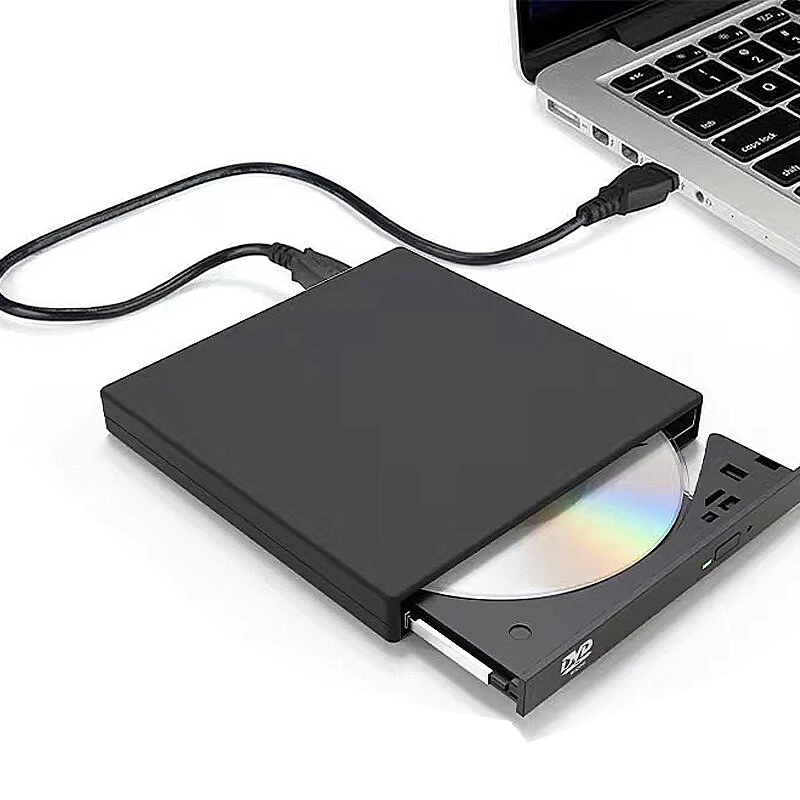




Reviews
Clear filtersThere are no reviews yet.