LED Night Light Star Moon Constellation: Toys for Kids Ages 2-10 with US Baby Gift,
How to Use the LED Night Light Star Moon Constellation
Step 1: Powering the Night Light
- Make sure you have AAA batteries or a USB cable ready.
- If using AAA batteries, insert them into the battery compartment located at the bottom of the night light.
- If using a USB cable, connect one end to the night light and the other end to a power source.
Step 2: Operating Modes
The night light has three buttons which control different modes:
- Button A: Warm White Light Controller
- Press once for warm white light.
- Button B: Color Change Controller
- Press once to activate color change mode.
- Button C: Spin Controller
- Press once to activate the spinning motion of the projection.
Step 3: Selecting Colors
The night light has two color options for the bottom:
- Pink
- Blue
To change the bottom color, simply rotate the night light to the desired side.
Step 4: Choosing Projection Images
- The night light comes with two images: Star and Snow.
- To switch between the images, gently slide a new image into the slot at the top of the night light.
Enjoy the soothing and mesmerizing projection of stars and moons on your wall or ceiling!
, , Unbranded









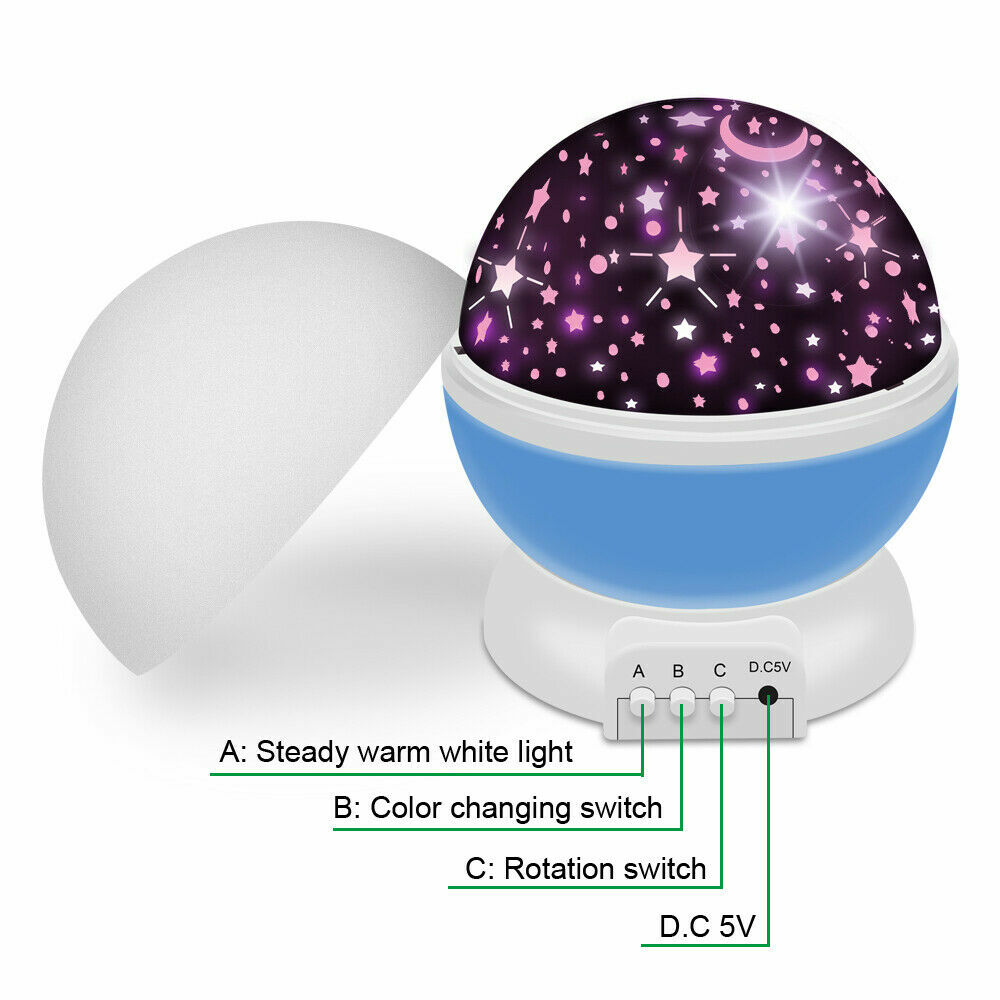































Reviews
Clear filtersThere are no reviews yet.