Dell All-In-One Desktop Computer 23.8,
How to Use the Dell All In One Desktop Computer 23.8″
Setting Up the Computer
- Unbox the computer and place it on a stable surface.
- Connect the power cord to the computer and plug it into a power outlet.
- Connect the wired mouse and keyboard to the USB ports on the computer.
- Turn on the computer by pressing the power button.
Using the Desktop
- Once the computer boots up, you will see the Windows 10 desktop.
- Use the mouse to move the cursor on the screen.
- Double-click on icons or folders to open them.
- Right-click on items to access additional options.
- Scroll up and down using the mouse scroll wheel.
- Use the keyboard to type and enter text.
- Press the Windows key to open the Start menu.
- Click on the File Explorer icon to access your files and folders.
Connecting to Wi-Fi
- Click on the Wi-Fi icon in the bottom-right corner of the screen.
- Select your Wi-Fi network from the list of available networks.
- Enter the Wi-Fi password if prompted.
- Wait for the computer to connect to the Wi-Fi network.
Using the Camera, Microphone, and Speakers
- To use the built-in camera, open a video chat application or camera software.
- The built-in microphone will automatically be enabled for audio input.
- To adjust the volume, click on the speaker icon in the bottom-right corner of the screen.
Shutting Down the Computer
- Click on the Start button in the bottom-left corner of the screen.
- Click on the power icon.
- Select “Shut down” from the options.
- Wait for the computer to shut down completely before unplugging it.
, , Dell

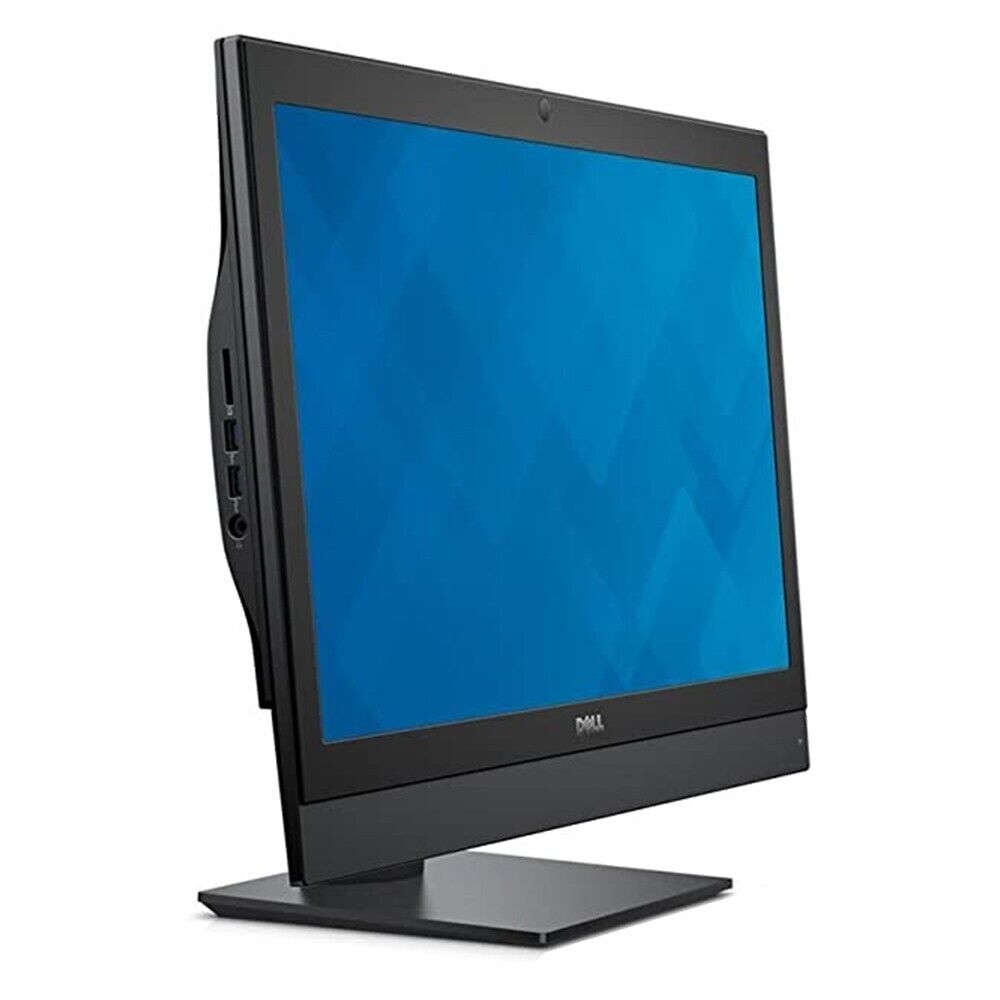





















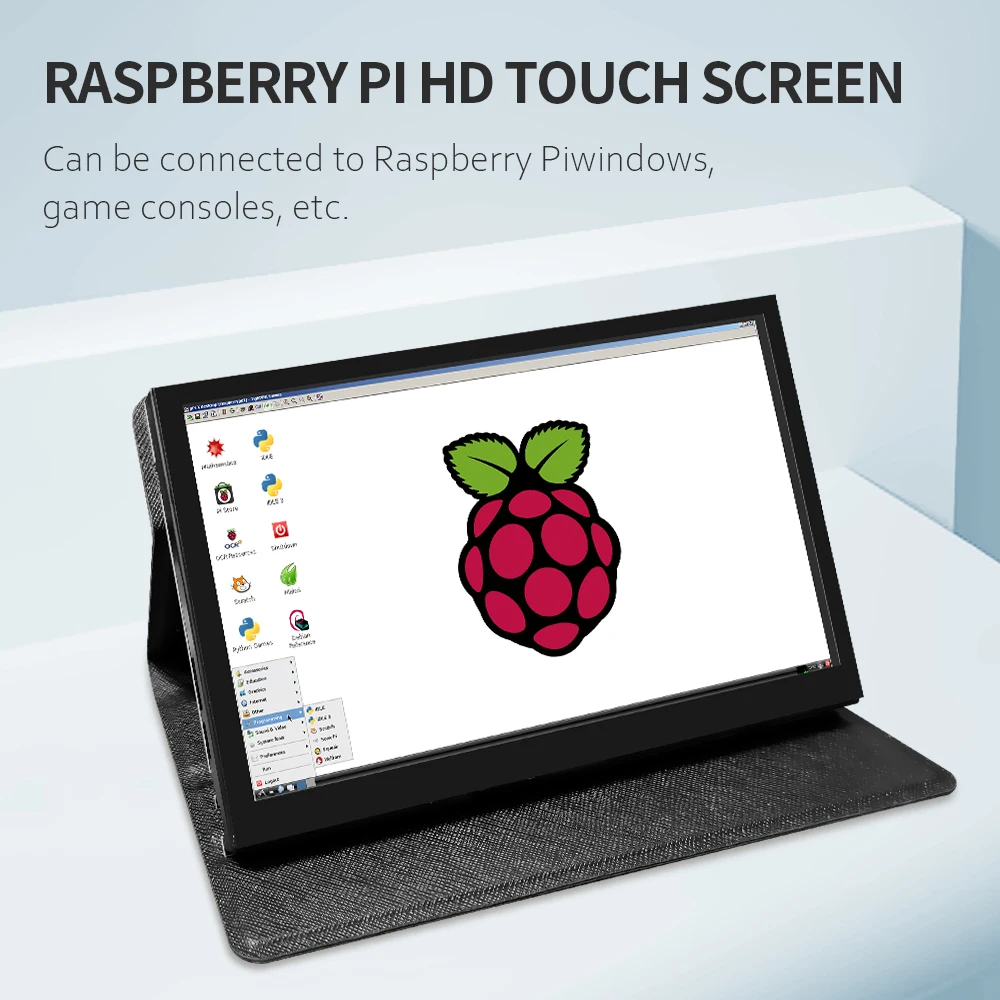








Reviews
Clear filtersThere are no reviews yet.