Cordless Brushless Electric Impact Wrench and Screwdriver,
How to Use the Brushless Electric Wrench Impact Driver Cordless Electric Screwdriver Wrench
Step 1: Charging the Wrench
- Before first use, make sure the battery is fully charged.
- Connect the charger to a power source and plug it into the wrench’s charging port.
- Wait for the battery to fully charge. The LED indicator on the charger will turn green when the charging is complete.
- Disconnect the charger from the wrench.
Step 2: Installing Bits
- Select the appropriate bit for your screw or bolt.
- Insert the chosen bit into the hex chuck of the wrench.
- Rotate the chuck clockwise until the bit is securely fastened in place.
Step 3: Adjusting Torque and Speed
The wrench allows for stepless speed changes and torque adjustments.
- To adjust the torque, locate the torque adjustment ring on the wrench’s body.
- Rotate the ring to the desired torque setting. Higher numbers indicate higher torque.
- To adjust the speed, locate the speed change switch near the handle.
- Slide the switch forward or backward to increase or decrease the speed respectively.
Step 4: Operating the Wrench
- Hold the wrench firmly with both hands.
- Position the bit on the screw or bolt you wish to tighten or loosen.
- Press the trigger button located on the handle to start the wrench.
- Release the trigger to stop the wrench.
Step 5: Utilizing LED Work Light
The wrench is equipped with a LED work light for better visibility in dark or confined spaces.
- Before using the wrench in low-light environments, locate the LED work light button.
- Press the button to turn on the LED work light.
- Press the button again to turn off the LED work light.
, ,





























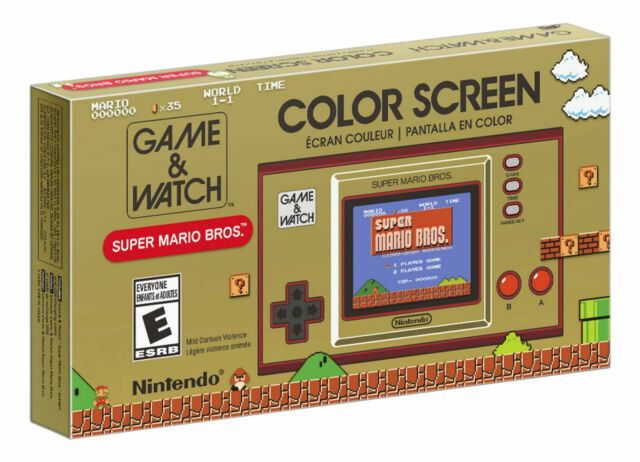


Reviews
Clear filtersThere are no reviews yet.