Black Portable Diamond Gem Tester Selector 16*4*2.2CM,
[HOW TO USE]
Step 1: Power On
- Insert batteries into the device.
- Press the power button to turn on the device.
Step 2: Calibration
- Place the included calibration disk on the testing platform.
- Press the calibration button and wait for the device to calibrate.
Step 3: Diamond Testing
- Hold the device firmly in one hand.
- Place the stone to be tested on the testing platform.
- Press the testing button to initiate the test.
- Observe the LED light and listen for the audio result indication.
Additional Features
- Metal Alert: If the device detects metal, it will sound an alert.
- Testing Platform for Loose Stones: Use the platform to test loose stones.
, ,


















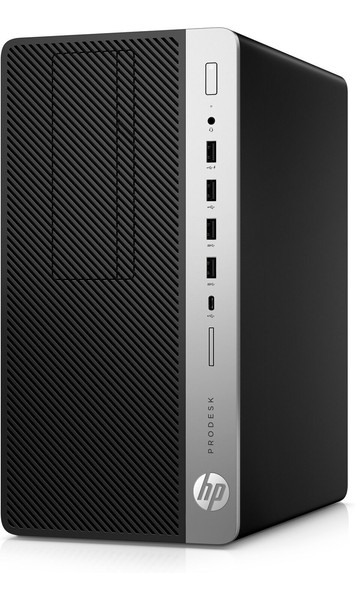













Reviews
Clear filtersThere are no reviews yet.